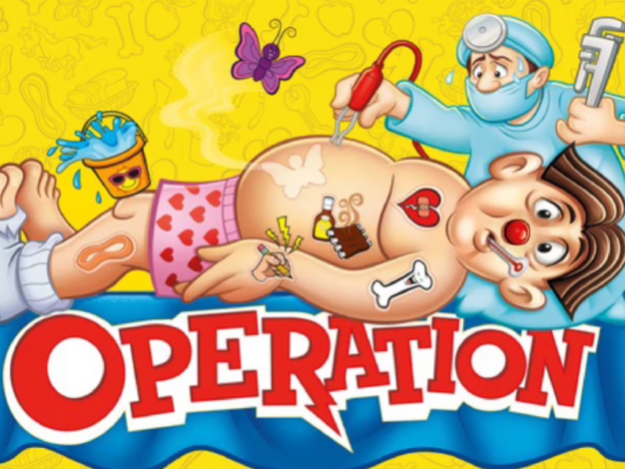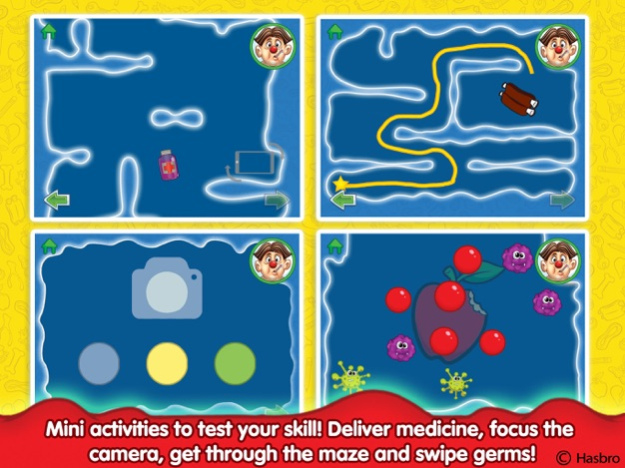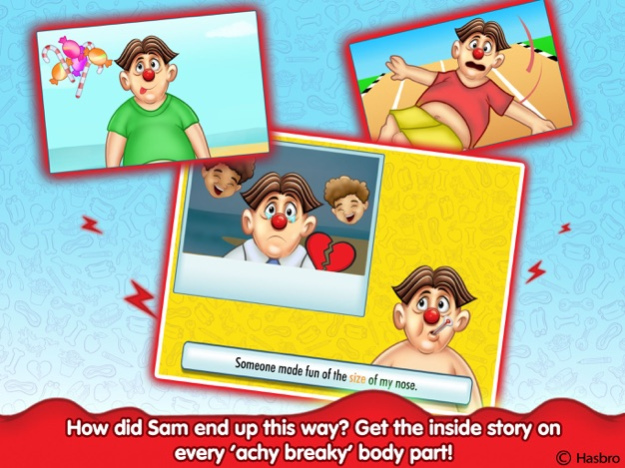Operation: 1.3
Continue to app
Paid Version
Publisher Description
If you grew up with Hasbro’s classic OPERATION board game or have kids who are working the tweezers as we speak, this engrossing app brings a childhood favorite to life! Just like the board game, the app tests kids’ hand-eye coordination and fine motor skills but also unveils twelve entertaining short tales!
Transformed into an exciting tactile app experience, the OPERATION App delivers everything you remember and more including the classic ailments and the nail biting ‘tweezer’ tension! Remember carefully trying to remove Sam’s ailments? Now you can try with a set of virtual tweezers! If you touch the side, Sam’s nose lights up. You hear the familiar buzzer and feel your device vibrate in this beautiful tactile experience.
Kids learn what each ailment means as Cavity Sam gets personal and ‘spills his guts’ on all twelve of the classic ailments. A fun rhyming narrative introduces the user to Cavity Sam’s peculiar situation and how he ended up in each mess. ‘Read along’ medical files give you and your emerging reader the story behind Cavity Sam’s every ache and pain and a fun way to practice those fine motor skills. Fix him quick!! He will be so glad.
Return to the operating table after every successful operation to pick the ailment you want to tackle next! There are twelve different ways to make Cavity Sam feel better and a relatable story behind each one! Plus, every successful operation includes an easy to read ‘lesson learned’ that kids can use to stay healthy and strong in their own lives.
The new OPERATION app delivers all the classic ‘buzz’ you can handle with ‘virtual’ tweezers, but so much more!
Features include:
• All twelve classic funny ailments, including Charlie Horse, Adam’s Apple, Spare Ribs, Wrenched Ankle, Butterflies in the Stomach, Water on the Knee, Writer’s Cramp, Pulled Muscle, Broken Heart, Wish Bone, Bread Basket and Funny Bone!
• Maze: Navigate Cavity Sam’s insides to find and remove his ‘ouchies’
• Surgical camera: Focus the surgical camera to find what’s gone wrong (and make it right)!
• Deliver medicines: Tilt your device to move the treatment to the right spot!
• Eliminate germs: Swipe away the pesky bugs that are keeping Cavity Sam down!
• Cavity Sam, brought to ‘achy breaky’ life!
• Twelve different ways to fix up Cavity Sam and make him feel better!
• Classic ‘tweezer’ play for every ailment
• Fun rhyming narrative
• Learn the story behind every ‘ouchie’ – how did Sam end up this way?
• Sam shares ‘lessons learned’ that kids can use to stay healthy and strong.
• Beautiful animations
• The ‘buzzer!’
ABOUT PLAYDATE DIGITAL
PlayDate Digital Inc. is a publisher of high-quality, interactive, mobile educational software for children. PlayDate Digital's products nurture children's emerging literacy and creativity skills by turning digital screens into engaging experiences. PlayDate Digital content is built in partnership with some of the world's most trusted global brands for kids.
Visit us: playdatedigital.com
Like us: facebook.com/playdatedigital
Follow us: @playdatedigital
Watch all our app trailers: youtube.com/PlayDateDigital1
HAVE QUESTIONS?
We'd love to hear from you! Your questions suggestions and comments are always welcome. Contact us 24/7 at info@playdatedigital.com
Oct 28, 2023
Version 1.3
Minor updates
About Operation:
Operation: is a paid app for iOS published in the Reference Tools list of apps, part of Education.
The company that develops Operation: is PlayDate Digital. The latest version released by its developer is 1.3.
To install Operation: on your iOS device, just click the green Continue To App button above to start the installation process. The app is listed on our website since 2023-10-28 and was downloaded 0 times. We have already checked if the download link is safe, however for your own protection we recommend that you scan the downloaded app with your antivirus. Your antivirus may detect the Operation: as malware if the download link is broken.
How to install Operation: on your iOS device:
- Click on the Continue To App button on our website. This will redirect you to the App Store.
- Once the Operation: is shown in the iTunes listing of your iOS device, you can start its download and installation. Tap on the GET button to the right of the app to start downloading it.
- If you are not logged-in the iOS appstore app, you'll be prompted for your your Apple ID and/or password.
- After Operation: is downloaded, you'll see an INSTALL button to the right. Tap on it to start the actual installation of the iOS app.
- Once installation is finished you can tap on the OPEN button to start it. Its icon will also be added to your device home screen.